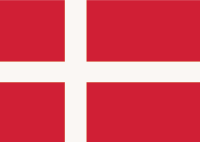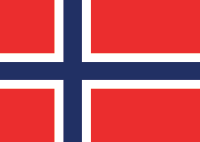Updating your password
Fjord Line has a new login system, and all users must be transferred to this new system. The film below shows how to do this.
How to gain access to your account:
- Click on ‘Forgotten Password’
- Enter your email address and click on ‘Continue’
- You will then receive an email from us. Click on the link in the email.
- I feltet «new password», legger du inn ønsket passord. Gjenta dette i feltet «re-enter new password» og trykk deretter på «reset password». Husk at det er visse krav til passordet, slik at uvedkommende ikke skal komme inn på din konto.
- Enter a new password in the field ‘New Password’. Enter the same password in the field ‘Re-enter New Password’ and click on ‘Reset Password’. Keep in mind that there are certain requirements to the password to prevent unauthorised persons accessing your account.
- Click on ‘Back to my page’.
- Log in with a username and password.
You are now logged in and can see an overview of your travels and any bonus points you might have accumulated.
If you are unable to access your account and the error message reads ‘Something went wrong. Try again later’ try ‘New registration of an existing user’.

 English
English